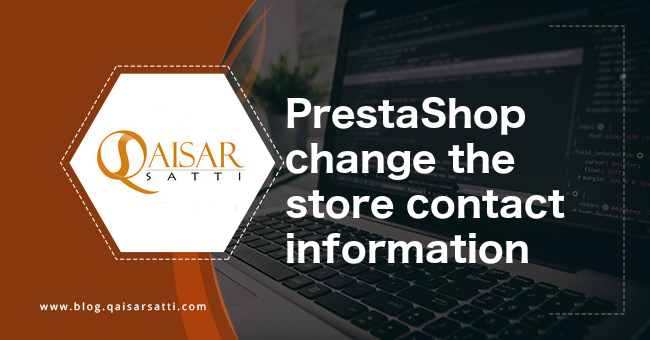Today we talk about how to change store contact information like email, name, phone, city, country, state, phone number, and other information. You can edit the following information by following these steps.
Step 1:
Login to the back office to access the back office.
Step 2:
To change information Shop Parameters -> Contact and click on Stores. You can see the following form.